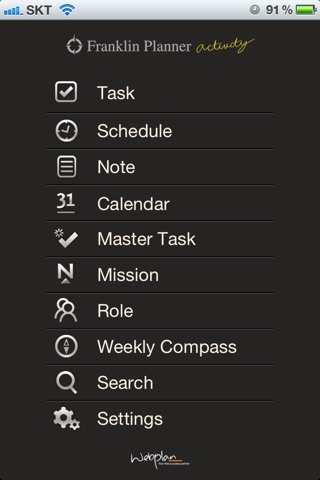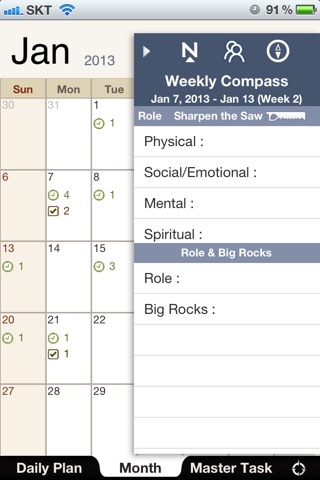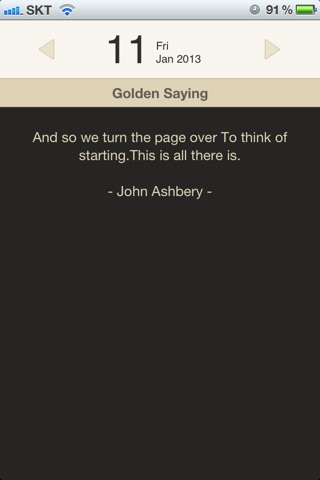
FranklinPlanner Activity
Franklinplanner Activity for iPhone
(*optimization for iOS 6)
===Information for Purchase===
Please us with any question, you may have.
We cannot answer any questions asked on Review.
Email : [email protected]
*If you would like to see how-to-use, please refer to Setting>User Guide.
===About Franklin Planner===
This is an iPhone application for the worlds best planner : FranklinPlanner.
Franklin Planner works around 3 steps:Find, Plan and Act. It consists of PenNote, Task, Schedule, Master Task, Notes, Calendar, Search, Mission, Goldensaying, Backup and ScreenLock.
You can share your schedule through Google Calendar, Twitter, SMS and Email. Using the drag-and-drop function, you can more easily your tasks and schedule.
By allowing you to prioritize previously incompleted tasks and to make folders of Notes, FranklinPlanner is the most covenient way to manage your schedule.
===Features of Franklin Planner===
The core of Franklin Planner is Plan, Act and Evaluate. Please see the process below.
1. Write your plan at Master Task. (Goal menu is planned to add.)
2. Write your action plan after moving your plan into Todays Task from Master using the Drag function.
3. Desingate its importance at Task as A, B or C.
4. Act out your plan according to the tasks and schedules you planned in advance.
5. Evaluate the status of your plan--complete, cancel or delay- at Task. You can delay what you did not complete today to the another date.
6. If you designate the time of a Task, you can drag it to Schedule.
Task helps you improve your execution of your plans, which will prevent you from delaying your important tasks and schedules.
Once you follow the process-Plan, Act, Evaluate- of Franklin Planner, you will begin to plan, act out what is truly important to you.